
How to Activate Your License
Alreits offers a simple process for users to activate a license key provided by an external partner, granting access to our premium features. Follow these steps to activate your license:
1. Join
Your license provider will share a link containing a valid license key. The link will look like this: https://alreits.com/join?key={LICENSE_KEY}. Click the link to be directed to the Alreits Join page. Enter the following information:
- Name: Provide your first and last name for a more personalized experience.
- Username (optional): Enter if required by your provider's platform (e.g., Seeking Alpha).
- Email: Enter your personal email address; this is where you will receive your account credentials.
After filling out the form, click Create Account. Check your email inbox for your login credentials and sign in with the credentials provided. If you are already an Alreits user, simply sign in with your existing credentials.
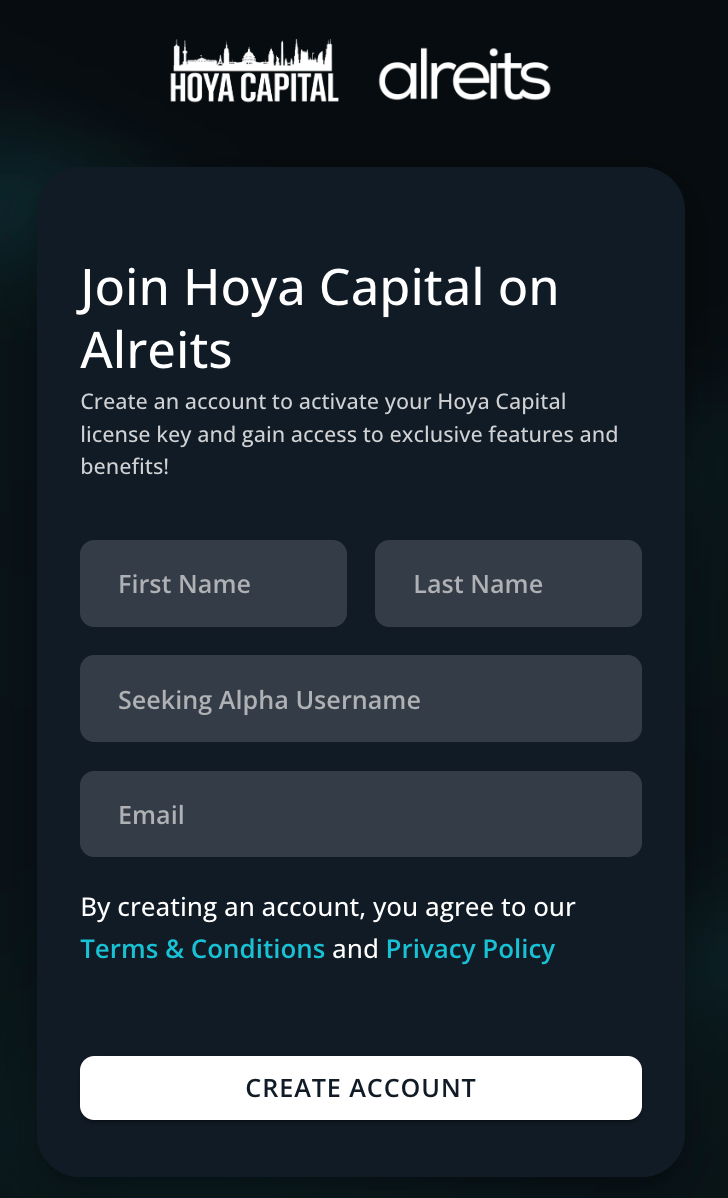
2. Trial Period
Your 30-day trial begins as soon as you sign in for the first time. Once your trial license expires, we will send you an email with instructions on how to activate your account with a new license key.
3. License Key Expiration
After your license key expires, please visit your provider's platform to get a new one. Then, go to the License Key Activation section in your account Settings, enter the new key, and click Activate License Key to restore your access.
As long as you remain a paying member of one of our partners, you can always renew your license key by following the steps above.

You are all set to continue enjoying all the benefits of a Premium member!
4. Benefits to Users
As a licensed Alreits Premium user, you gain access to:
- Exclusive Content and Managed Portfolios from your provider
- Up to 10 multi-currency Portfolios (50 assets each)
- Unlimited Asset Page (REITs, Stocks, and ETFs): complete financial data, dividends, diversification, score and score history
- Unlimited REIT, ETF and Stock Screeners: full dataset, save screener views, dozens of filters and columns, and data export
- Unlimited Country, Sector and Sub Sector Insights
- Explore Portfolio Strategies: Popular REITs, Top Scorers, Best Dividend REITs, and many more
- Weekly Portfolio Overview Newsletter
- Weekly REIT Market Overview Newsletter (USA, Canada and Singapore)
This flow ensures a seamless experience for you as a paying member of one of our partners, enhancing your investing experience with high-quality data and tools. For any further questions or assistance, please reach out to our support team via info@alreits.com.